Disclosure: Articles may contain affiliate links. As an Amazon Associate, we earn from qualifying purchases (at no additional cost to you). See our full disclosure here.
Last updated on June 13th, 2023 at 02:02 am
Setting up screen-time boundaries seems like it would be a simple process. Screens in my childhood consisted of the one TV in our family room with only a couple of channels on it. My parents didn’t seem to have any trouble setting boundaries for me. What makes it so complicated nowadays?
I submit that it has something to do with the fact that the average American home has seven screens to choose from. SEVEN. That’s the average, so some homes have quite a few more.
And, they’re not all the same type of screen. You’ve got the TVs, but you’ve also got multiple smartphones, tablets, and computers. Don’t forget about the game consoles! So many options. So many screens to monitor. So many little eyes distracted by the temptation of screens everywhere.
Most of us know that limiting screen time is very important. Psychology Today talks about the permanent damage introducing screen time too early can do. Development can be stunted. Future, real-world relationships could be a struggle. Our children could become addicted to instant gratification.
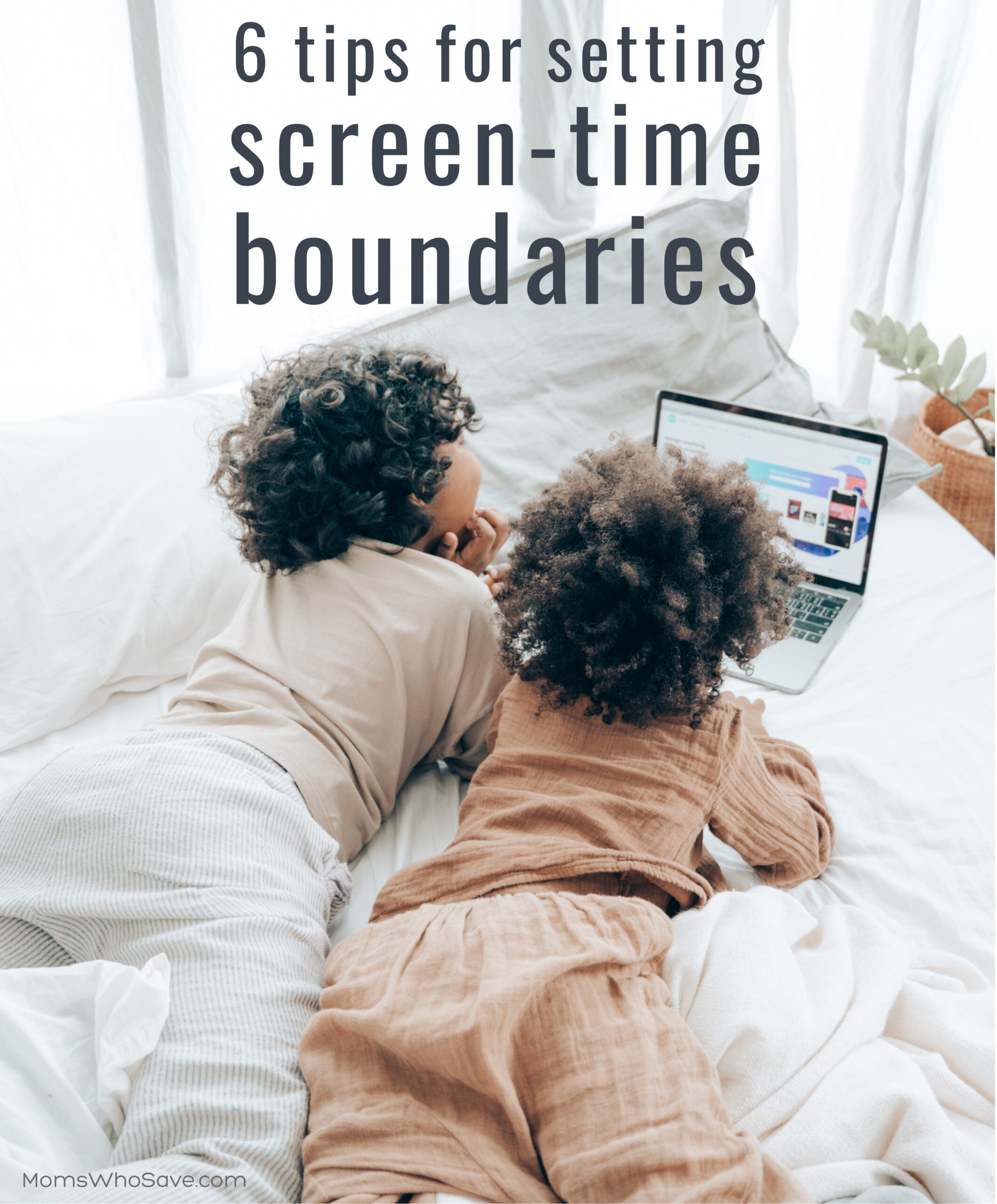
While these are very scary consequences, screens aren’t ALL bad. As our kids get older, limited screen time can have some really great benefits! A game or movie can bring the family together. Educational shows and apps can be very helpful for your child. Ebooks or audiobooks are beneficial, too. And, yes, even smartphones can be useful for kids and teens–at the appropriate age and with limits and parental controls. But, no matter how beneficial screen time can be, too much of it is simply not a good thing. Ever.
I don’t recommend throwing out the screens altogether–not only because of the benefits of smartly used devices, but also because your family may stage a coup if you do! So here are some ideas for you to limit your children’s screen time while still keeping your sanity.
Tips for Setting Screen-Time Boundaries
1. Encourage other activities
Sometimes the best way to do this is to get out of the house! Go for a walk or play at a park. But even while at home, make sure there are other things for your kids to do.
Kids are more likely to play with well organized toys. They’re also more likely to grab a book that is facing out on the easily accessed bookshelf. Don’t be afraid of letting them be bored! It’s good for them.
Also read: 30 Great Ways to Make Memories With Your Child — Free Printable
2. Set time limits
If anything, this makes your job as the parent so much easier. When you’re children know exactly when they’re allowed to grab their screens, you won’t always be fielding the requests and trying to decide in the moment how to answer them. Set certain times during the day or a certain amount of time each day–whatever works for your family.
3. Keep an eye on the screens
Things are always changing. New apps are coming out constantly. It’s incredibly important that we know exactly what our kids are doing while on their devices. It’s our job as parents to protect them and guide them wisely.
Sitting with them while they use their device has the added bonus of time spent together. There are also many helpful online guides. Here’s a good place to start when it comes to which apps are safe for your child.
6 Smart Tips for Setting Screen-Time Boundaries | #family #tech #kids #screentime Click To Tweet
4. Change up what screen is used
Be careful that your child isn’t obsessing over one particular screen. If he can’t seem to walk away from his Playstation, encourage him to spend his screen time watching a movie instead.
5. Keep screens out of specific locations
I’m a firm believer that children do not need screens in their rooms. Adults don’t either, for that matter. Even if you’re of a different opinion, there are places in your home that could do without screens. The kitchen table where you eat your family dinners, or the bathroom where there might be a little too much privacy for screen time. This allows our kids to put them down and walk away.
One of my favorite ideas is to have a screen station where everyone’s phones and tablets are plugged in for the night in one place. Everyone can walk away and experience life without being attached to a device.
6. Set a good example
This is the tip that I’d love to leave out. I don’t have a parent telling me to put my screen down! But we do have our children watching and mimicking. Let that be our motivation to set our devices down and be fully present. I once heard the quote: “What you (the parent) do in moderation, your kids will do in excess.” Help your kids accept some screen-time boundaries and eventually form their own by allowing them to see you do the same.
Which of these ideas for setting screen-time boundaries are you already using? Which ones might you incorporate into your family routine?
Also read:
29 Old-Fashioned Skills Kids Need to Know (Free Printable)
How to Talk to Teens About Social Media: 7 Tips
Bored Jar Ideas: Create a Bored Jar For Your Kids (+ Activity Ideas & Printables)
You can find MomsWhoSave on Facebook, Instagram, Pinterest, and Twitter. Join us for updates.
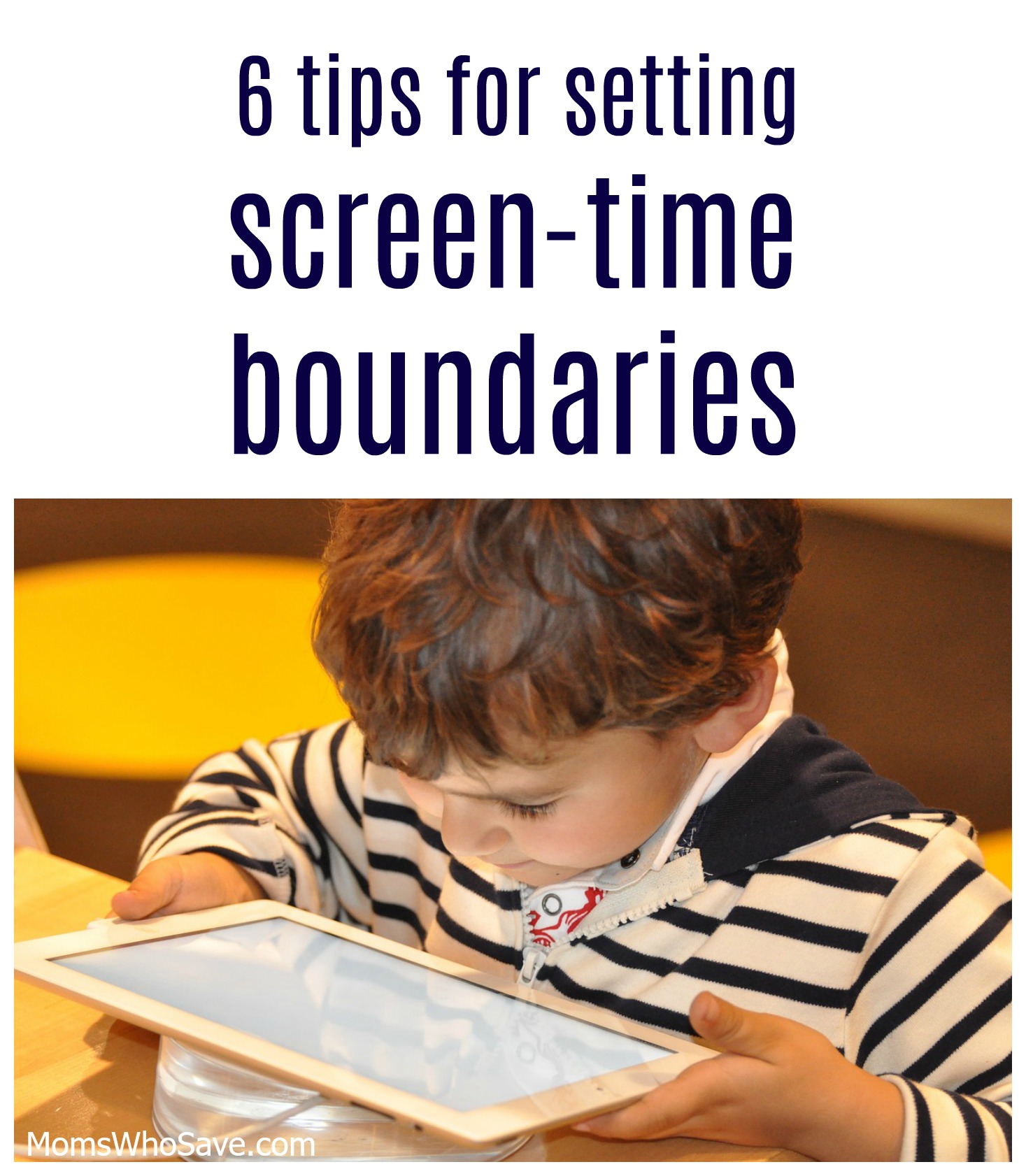

jenny
whether you have tween or teens, it is such a difficult task to restrict kids without yelling to put their smartphones aside.I and my sister are using a parental control application TheFamilyTime four our kids to monitor and restrict their screen-time.Which works really good without yelling.